|
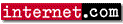
Internet News
Internet Stocks/VC
Internet Technology
Windows Internet Tech.
Linux/Open Source
Web Developer
ECommerce/Marketing
ISP Resources
ASP Resources
Wireless Internet
Downloads
Internet Resources
Internet Lists
International
Search internet.com
Advertising Info
Corporate Info
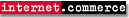
Be a Commerce Partner
Software Store
Computer Help
Register Domains
Internet Jobs
Map Your Website
Rent E-mail Lists
Bookstore
Press Release dist.
Internet Research
Venture Capital
Web Publishing
Build Your Intranet
Ask an Expert
Get e-Biz Intell.
Content for Websites
Build Sticky eStores
Advertise a Coupon
Promotional Products
Accept Credit Cards
Download Solutions
Shopping Cart
fax & vmail for free
Hardware Store
PDA Time Tracking
News to Your Desktop
Small Biz Purchasing
B2B Directory/Search
Freelancers
Site Search Solutions
Hosting Services
Get Calls Online
Business Banking
Free Disk Space
Search for a Web Host
Continuing Education
IT Products and Svcs
Offer Free Email
Survey Your Web Users
|

|
|
Using Postfix
A basic guide on configuring and installing the Postfix mail server.
By Alan P. Laudicina
Introduction
Tired of the sendmail's cryptic configuration, or do you find yourself complaining
about its speed? Well then, postfix could be the MTA for you.
The Postfix website defines postfix as a MTA which "attempts to provide an
alternative to the widely-used Sendmail program." If it's speed and security
you're looking for, Postfix is a very nominal choice for a MTA. According to the
project's web site, Postfix is up to three times faster than its closest competitor,
boasting the capability to send up to 1,000,000 different messages in a day.
The MTA uses multiple layers of defense to protect the
local system against intruders, as well as having the ability to run in a
chroot jail. Installing on most operation systems is a trivial procedure,
although in FreeBSD installation should be done differently to avoid the
overwriting of the binaries when a make world is done. Another way to avoid
this is to use a mail wrapper. (For more information on mail wrappers read the
"Mail Wrappers" heading under the Installation section.)
Configuration
All of the many configuration parameters can be found in the main.cf file,
located in the ./conf directory in the postfix source. You need not change
every parameter, as they are set to sensible defaults. Here are the details
on some of the more important parameters, which will affect the performance
of Postfix the most. Please note that
if you change the main.cf file after installation, you must issue the
postfix reload command. After installation, the main.cf file can be
found in the /etc/postfix directory.
- queue_directory - the location of the Postfix queue as well as the root dir
of the postfix daemons that run chrooted. This field should
be left with the default /var/spool/postfix
- daemon_directory - the location of the daemon programs such as smptd, pickup,
cleanup, etc.
- mail_owner - the owner of Postfix's queue and most of the daemon
processes. For this you must add a user to your machine,
this has to be a user that owns no other files or processes
(so using nobody here is a very bad idea for security
reasons).
- myorigin - the origin is set to $myhostname by default, which defaults
to the local hostname of the machine. This should not be
used unless you are running a very small site. Most people
want to change myorigin to $mydomain which will default
to the parent domain of the machine name (i.e. if the
hostname is lame.unixpower.org and you are using $myhostname,
the origin will be lame.unixpower.org. On the other hand if
you were using $mydomain, the origin will be unixpower.org.)
- inet_interfaces - the inet_interfaces parameter defines which network
interface addresses that the stmp daemon will listen on. By
default this is set to all, which will listen on any active
interface on the machine. This will control the delivery
to users@.
- mydestination - this parameter specifies the list of domains that the
machine considers itself. The default of
$myhostname and localhost.$mydomain should do here. Don't
specify the virtual domains that are hosted on the machine
here!
- mailbox_command - this parameter defines the external command to use instead
of local mailbox delivery. It is a completely optional
parameter. If you're interested in having procmail to do
your mail, this is where you set it.
- mynetworks - mynetworks specifies a certain list of network addresses
that are local to this machine. The list is used to
distinguish lusers from strangers. The addresses go in
the format of X.X.X.0/X and can be separated by a comma. By
default the list of all of the networks attached to the
machine is a complete class A network (X.0.0.0/8), a complete
class B network (X.X.0.0/16), a complete class C network
(X.X.X.0/24), and so on. You can also specify a path of
a pattern file instead of listing the patterns here.
Compilation
The compilation of Postfix is a very fast and easy task. In BSD, the only thing
you will need to do is go to the main postfix directory and type make. Compiling
Postfix is much faster on my machine then compiling sendmail, taking only a minute and
fifty seconds (on a Pentium II 300 with 160mb of RAM). Sendmail takes approximately
a minute more than compiling Postfix on the same machine.
Next Page: Installation,
Mail Wrappers, Protecting your Maildrop directory, ssh INSTALL.sh and
Replacing sendmail forever.
|
|

