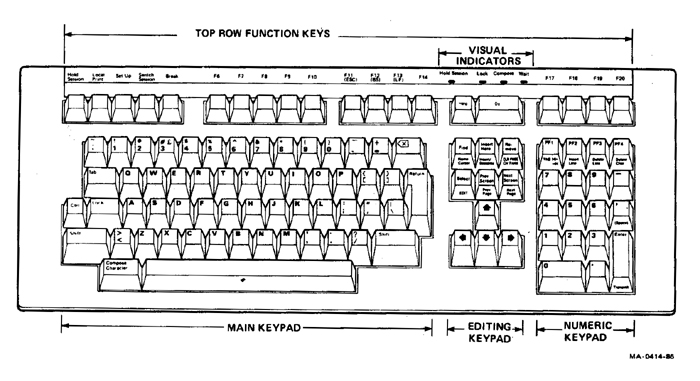
DEC VT220/320 (LK201) Keyboard (CLICK IMAGE to magnify).
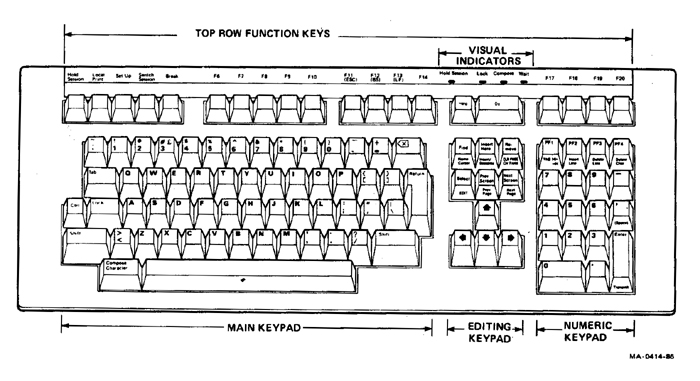
DEC VT220/320 (LK201) Keyboard (CLICK IMAGE to magnify).
No mapping of DEC to IBM F-keys will please everyone. Kermit 95 comes with a default mapping, which is described here. If you don't like it, you can change it by including a series of SET TERMINAL VT220 (or VT320) KEY commands in your K95CUSTOM.INI file in the Key Map text box of the Keyboard page any Dialer entry. Here is the default mapping of DEC to PC F-keys:
DEC PC Kverb Remarks Hold Session Scroll Lock \KholdScrn Local Print Alt-p \Kdump Set Up (none) Switch Session (none) F5 F5 \KBreak Send BREAK F6 F6 \KdecF06 F7 F7 \KdecF07 F8 F8 \KdecF08 F9 F9 \KdecF09 F10 F10 \KdecF10 F11 Alt-F1 \KdecF11 Esc F12 Alt-F2 \KdecF12 BS (Backspace) F13 Alt-F3 \KdecF13 LF (Linefeed) F14 Alt-F4 \KdecF14 F15 Alt-F5 \KdecF15 The Help key (Also F11) F16 Alt-F6 \KdecDO (Also F12) The Do key F17 Alt-F7 \KdecF17 F18 Alt-F8 \KdecF18 F19 Alt-F9 \KdecF19 F20 Alt-F10 \KdecF20
This File Last Updated: Thu Dec 18 10:30:02 2003